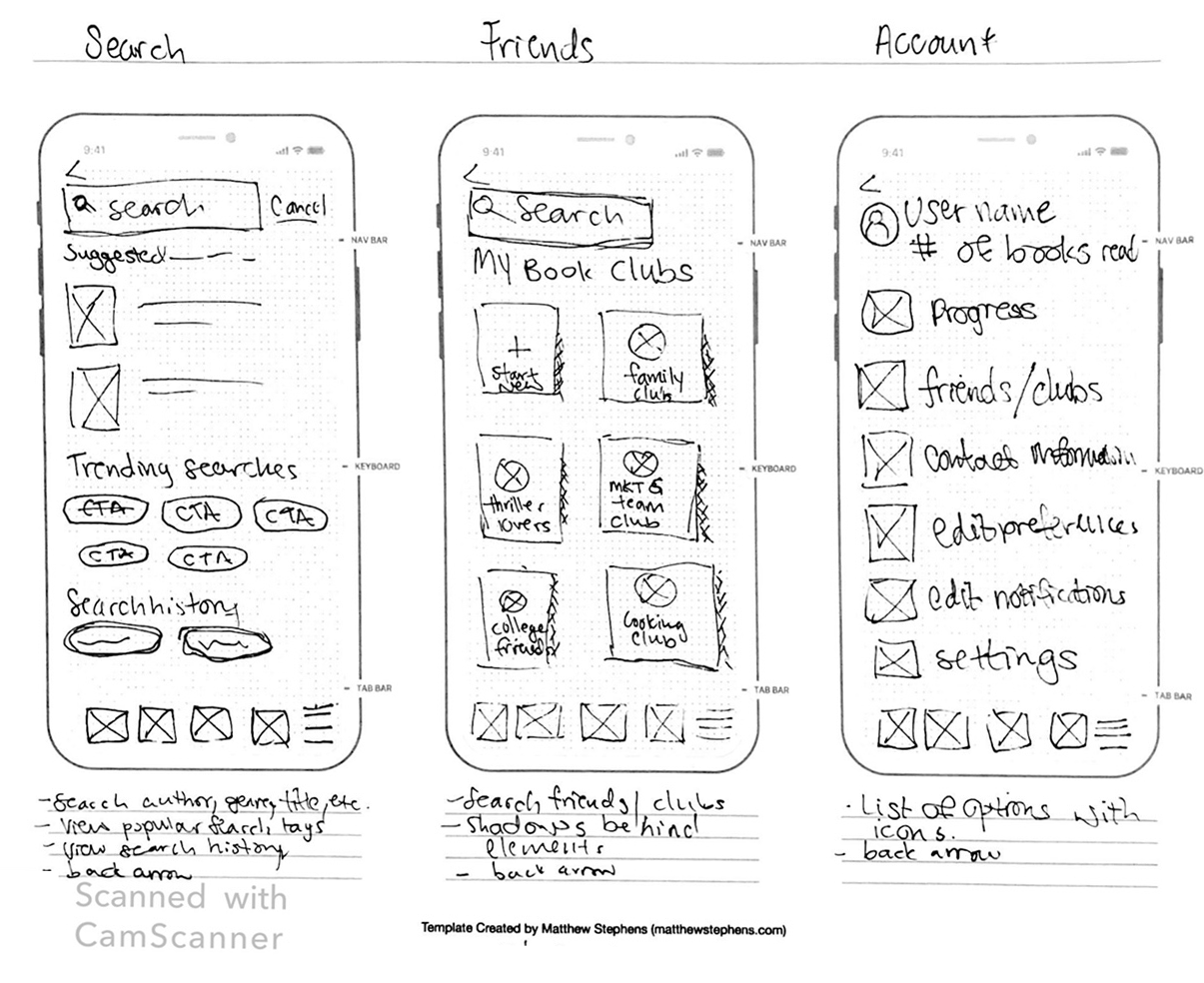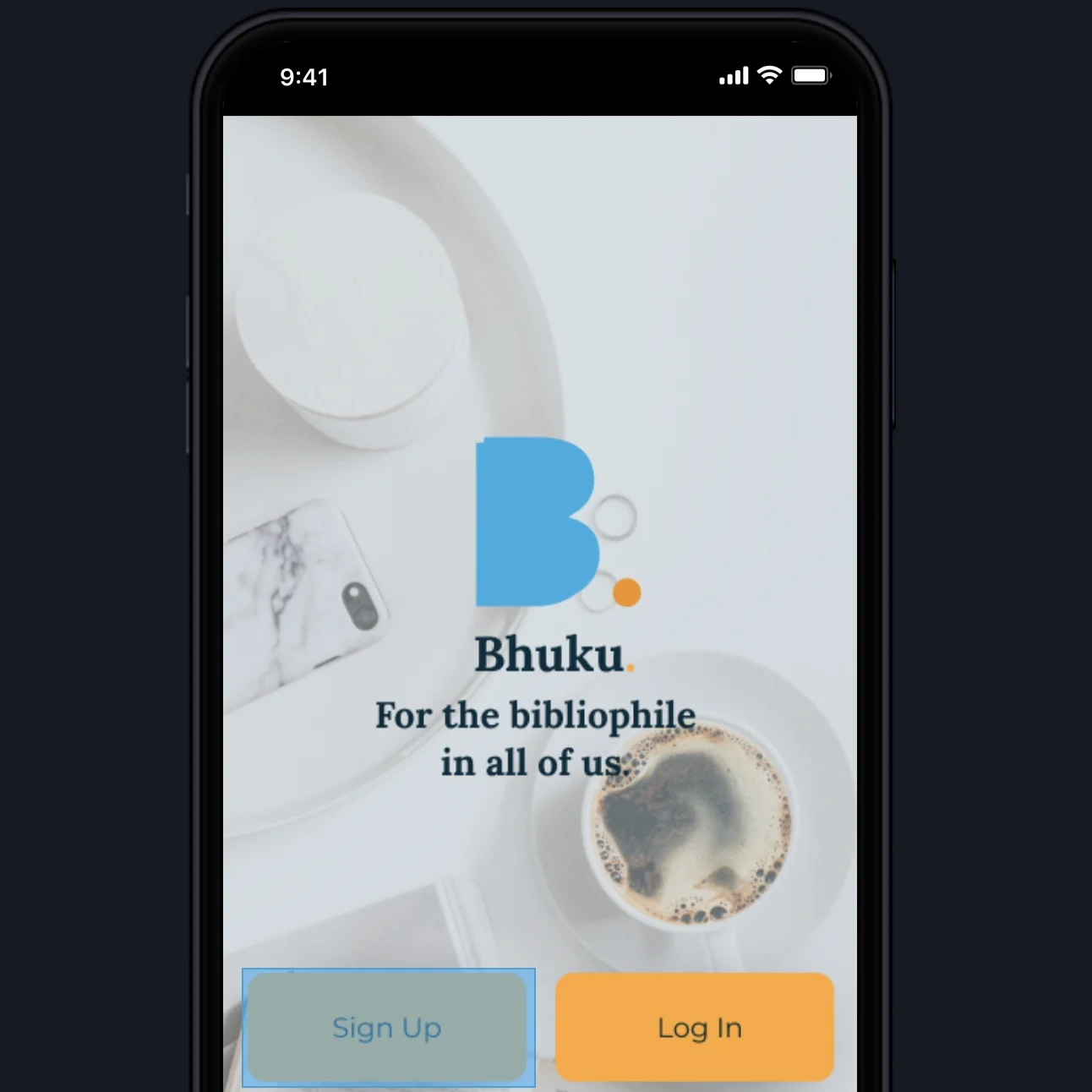Bhuku Case Study
UX Academy Capstone 3
Background
Bhuku was the third and final capstone project during my time as a UX Design Student with Designlab’s UX Academy.
ROLE: UX Design Student
DURATION: 2 weeks
Overview
Bhuku is an app for book lovers that will help users track everything they own, books they have read, what they will read next, and also everything they have loved so far. Bhuku wants to give a more user-centric approach to their app, adding features and flows that make it delightful for people to use. They want to use the full potential that a mobile app has, such as utilizing the camera to register books in a more automated way via optical character recognition (OCR), sending notifications to users to keep them engaged, tracking their progress on reads, etc. Bhuku has “hired” me to design their mobile app on the iOS platform.