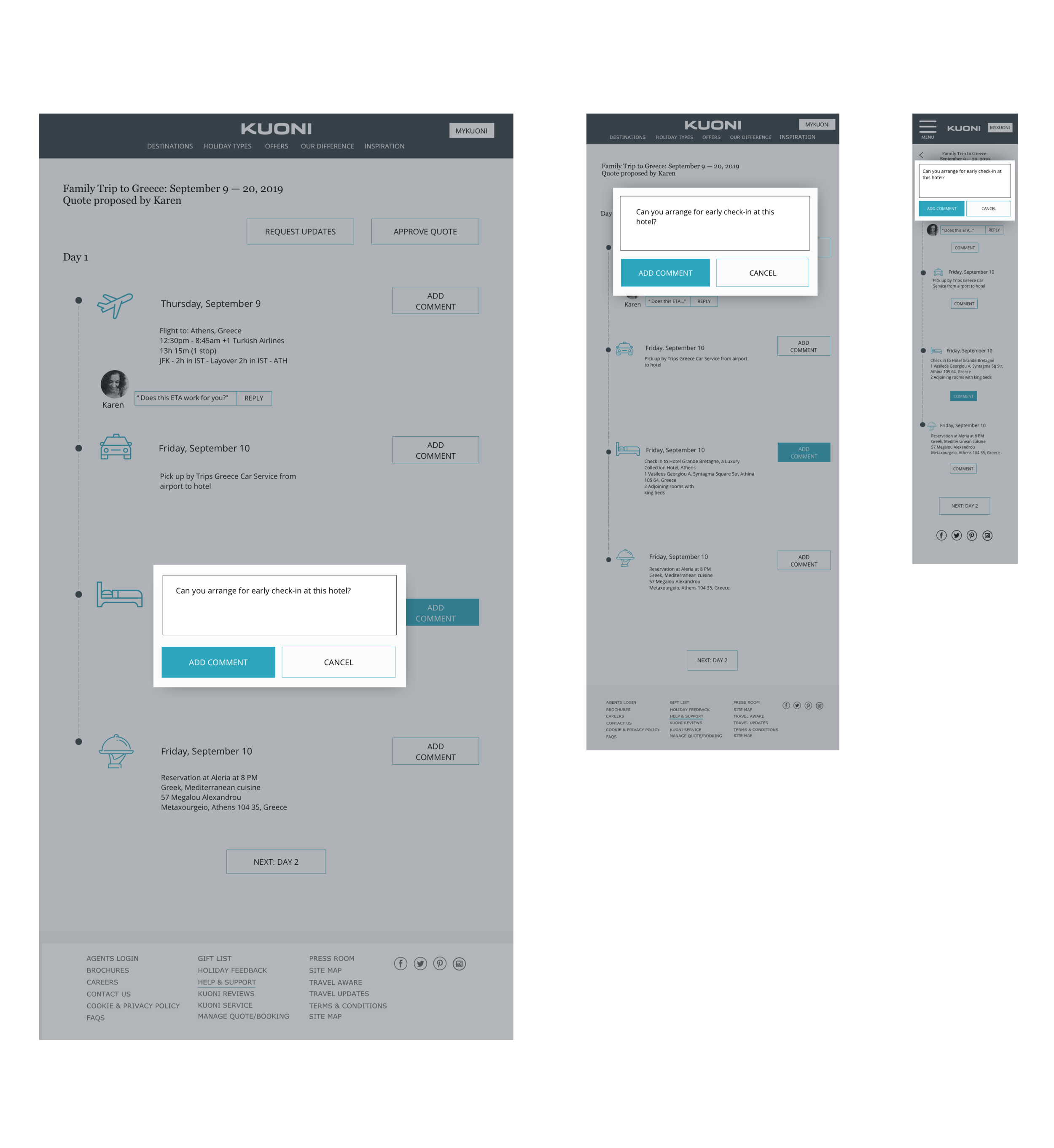I created and conducted a survey that collected results from 10 total participants, followed by a card sorting exercise that was completed by 4 participants. The following are brief summaries of outcomes from each method.
Research Survey, Card Sorting, and 1:1 Interviews
The survey was designed to gather information about age demographics, user’s likes and dislikes when booking travel online, and the likelihood of using a service such as Kuoni. 10 participants completed the 9-question survey. 9 out of 10 participants were within the 25-30 age range, and 1 was between the ages of 31-35.
I found the most compelling results to come from questions 5, 7, and 9. In question 5, participants were asked to rate an experience they had with making changes to a travel booking online from 1 (terrible) to 10 (exceptional). None of the participants rated any experience they had a 10. The highest rated given was a 7, rated by 1 participant. The rest of the responses lied between 1-6.
The survey also included 1 open ended, short answer question - “what is your least favorite part about booking travel plans online?”
The response to this question varied greatly, but mainly focused on feeling frustrated with cancellation policies, comparing prices, making modifications, or generally being unable to find important information or feeling confused by the site.
The most interesting range of responses came from question 9 - “True or false: I would enjoy the experience of having a travel expert plan an entire trip for me.” Of the 9 participants that responded to this question, 44.4% responded true, 22.2% responded false, and the remaining 33.3% entered their own unique responses, including “In some cases but generally I like the experience of planning,” among two others.